Trackimize for Google Chrome, Edge and Opera
- The Trackimize Team

- Apr 16, 2022
- 4 min read
Updated: Jan 17, 2024
The best automation just works. It’s simple, and it’s there for you when and where you need it, so you easily get more done with fewer delays.
Trackimize takes the back-and-forth out of purchase verification and asset recovery, and our Chrome, Edge and Opera extensions are the quickest way to share asset status and verify purchases without interrupting your workflow. Access general or your personal entries, easily select the entry you’d like to share as text or HTML for Social media messaging and E-mail or download and document all your entries in spreadsheet format and update on the fly.

Adding a Trackimize plugin to your browser toolbar helps you work smarter, buy safer and share your asset status faster so you stay a step ahead in the safety and recovery process. And, when you use your browser with E-commerce, E-auction, E-mail or Social Media for purchase verification and asset status updates, you get the functionality to place safe orders and reach your team, friends and colleagues with vital inventory updates without the hassle of leaving your inbox or browser window.
Installing Trackimize for Chrome, Edge and Opera
Install the extension to your web browser from the Chrome web store.
Chrome Toolbar
After installing the Trackimize for Chrome extension (this is also compatible with and applicable to Edge and Opera browsers, go here for more information on installing a Chrome extension in Microsoft Edge and Opera browsers ), add it to your browser toolbar to quickly access the extension at any time. See the steps below to learn how to add the extension to your toolbar.
1. Open a new tab or window in your web browser and then select the jigsaw puzzle icon at the top of your browser window.

2. Select the jigsaw puzzle icon and your Chrome extensions menu will open.
3. Locate the Trackimize extension under that menu and select the pushpin icon to ensure that the Trackimize for Chrome extension is added to your browser toolbar.

4. Once the extension is added to your Chrome browser toolbar, you will see the Trackimize logo on that toolbar and you can select it at any time to access the Trackimize for Chrome extension.

6 ways to work smarter using Trackimize’s Chrome | Edge | Opera extension
The Trackimize extension puts your purchase verification and asset recovery at your fingertips. This guide helps you take advantage of the add-on so it’s even easier to use Trackimize throughout your workflow.
1. Access all your Asset entries from anywhere.
The Trackimize extension pop up window is the fastest way to select and share your asset entry links. In just one click, you can copy your link to share in an email or another messaging platform to reach a wide audience faster.
Pro tip: Click “YOURS” for even quicker access to your personal entries and "ALL" for all entries from every country beyond yours.

2. Verify E-commerce and E-auction cart items when you want to.
Purchase verification and safety lets you control when, where and what you want to purchase by doing a quick search to determine the status of listed items. You can completely avoid an order or establish contact with a victim or relevant agencies if a listed item(s) is identified.

Add minimal information in the "Other" input e.g.: Rolex not Rolex Wrist Watch, to optimize matching through the search engine.
3. Have the collaborations you need without ever leaving Your E-mail or Social media handle.
Adding the Trackimize extension to your browser adds powerful collaboration automation directly to your E-mail inbox, draft and Social media messaging enabling you to share and update asset status without skipping a beat. Copy and paste an entry link, details and downloaded spreadsheets for your most important or all your asset to your teammates and colleagues. Also upload / import spreadsheets accordingly.

4. Share Comprehensive HTML formatted and Text information to avoid extra inquisition and manage time.
To manage time and avoid unwanted inquiries, you can generate and share an HTML and Text formatted information associated with an entry or entries. The links gives a view to the item image and a direct URL link to the specific shared item entered in the Trackimize website. As illustrated in NO. 1.
5. Stay organized and simplify shared asset status and inventory updates with teammates.
On the spot filterations of entries with notifications (for yourself or your teammates) highlighting inventory proposals fed by present asset status for each meeting. This is a great way to plan and organize inventory and shared asset information without having to open your asset security web app in a new tab.
6. Work smarter with your handy Dashboard and shortcuts to the app tools and vital features.
Trackimize for Chrome is the perfect extension for the full Trackimize experience. Preview your Dashboard, Edit and Download entries, Add new entries, Referrals, Ownerships, Access to your games, TrackPlug - 7 tool P & L Business Plug, and more using handy shortcuts right in the extension.

Add the Trackimize extension to your browser today
If you haven’t downloaded the extension yet, get started now. Setup takes just a few minutes. And don’t worry about the pricing — it’s completely free.
Ready to explore more Trackimize features? Sign up for free today.
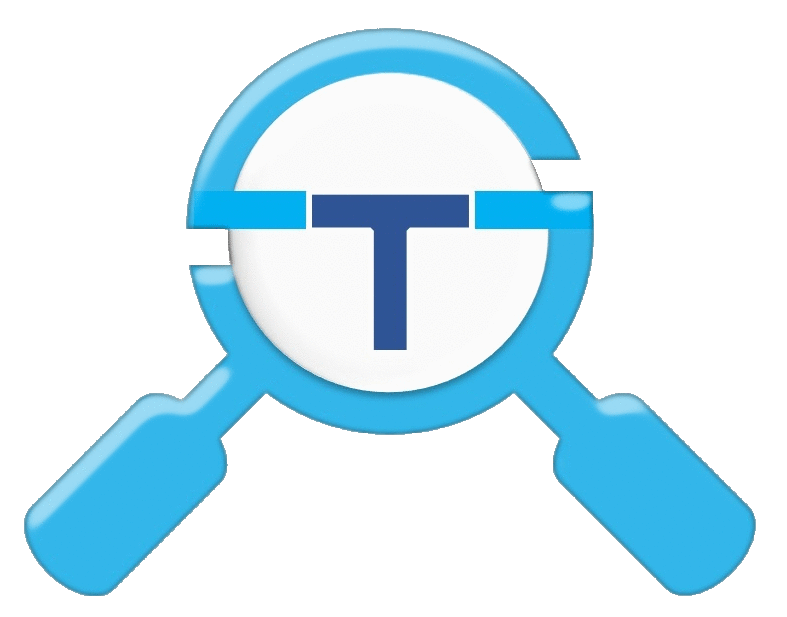



Comments